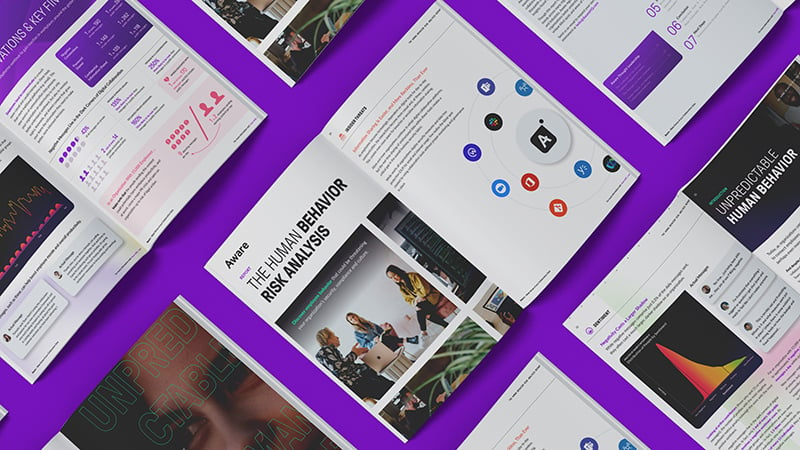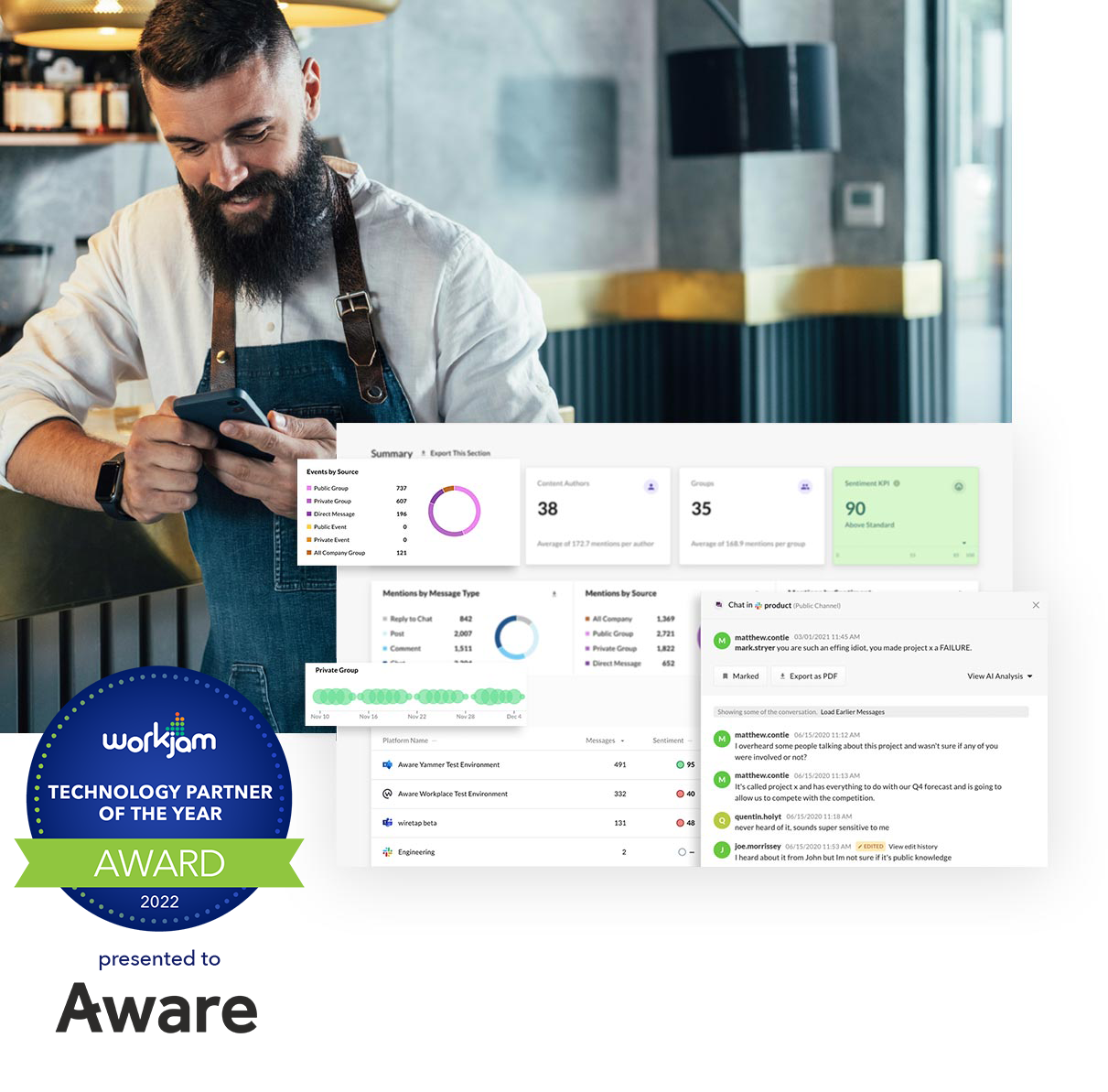Is WorkJam HIPAA Compliant for Healthcare?
by Aware
Digital frontline management tools like WorkJam have transformed the way healthcare organizations operate. However, they must consider the HIPAA implications of handling sensitive patient information within these tools. Learn what HIPAA safeguards exist in WorkJam and how to protect PHI while efficiently streamlining your frontline management.
Contents
- What is WorkJam?
- What is HIPAA?
- How does HIPAA impact digital collaboration tools?
- Best practices for HIPAA compliance
- Is WorkJam HIPAA compliant?
- 5 HIPAA risks of using WorkJam
- 5 ways to remain HIPAA compliant using WorkJam
- How administrators can enforce HIPAA compliance in WorkJam
- How Aware supports HIPAA compliance in WorkJam

What is WorkJam?
WorkJam is a frontline organization and engagement tool that offers scheduling, payment, and training features for employees in a wide range of industries. Using WorkJam, businesses can streamline operations, meet regulatory obligations, and foster a strong company culture.
What is HIPAA?
Companies doing business within the healthcare industry have a responsibility to protect the patient information they hold. These responsibilities are outlined by HIPAA, a federal regulation governing protected health information (PHI) or electronic protected health information (ePHI). Covered entities must take specific steps to properly store and control PHI at all times.

Learn more about HIPAA compliance in healthcare collaboration tools
How does HIPAA impact digital collaboration tools?
HIPAA places specific requirements on covered entities and their business associates regarding the protection of ePHI. When healthcare organizations use digital collaboration tools like WorkJam, they must ensure that these tools meet the necessary safeguards outlined by HIPAA. This includes implementing technical, physical, and administrative measures to protect ePHI from unauthorized access, disclosure, and alteration.
Best practices for HIPAA compliance
%20-%20Page%201.png?width=1200&length=1200&name=Best%20Practices%20(8.5%20X%2011)%20-%20Page%201.png)
%20-%20Page%202.png?width=1200&length=1200&name=Best%20Practices%20(8.5%20X%2011)%20-%20Page%202.png)
%20-%20Page%203.png?width=1200&length=1200&name=Best%20Practices%20(8.5%20X%2011)%20-%20Page%203.png)
%20-%20Page%204.png?width=1200&length=1200&name=Best%20Practices%20(8.5%20X%2011)%20-%20Page%204.png)
%20-%20Page%205.png?width=1200&length=1200&name=Best%20Practices%20(8.5%20X%2011)%20-%20Page%205.png)
%20-%20Page%206.png?width=1200&length=1200&name=Best%20Practices%20(8.5%20X%2011)%20-%20Page%206.png)
%20-%20Page%207.png?width=1200&length=1200&name=Best%20Practices%20(8.5%20X%2011)%20-%20Page%207.png)
Is WorkJam HIPAA compliant?
As with many workstream collaboration and scheduling platforms, WorkJam is not HIPAA compliant out of the box. However, it can be used in ways that support HIPAA compliance. Administrators should familiarize themselves with the security measures and controls WorkJam has implemented to protect data, including ePHI, within its platform.

5 HIPAA risks of using WorkJam
Shift management apps like WorkJam deliver great value for businesses, but don't come without risks. Healthcare entities must consider their HIPAA compliance posture before rolling out these tools. Here are just five potential risks that admins should resolve before deploying WorkJam.
- Unauthorized Access: The data contained within WorkJam can put the organization at risk if accessed by unauthorized parties. This includes current employees without the right clearance or need to access sensitive data, former employees, and third parties.
- Data Breaches: Any digital tool is potentially vulnerable to data breaches or similar security incidents. To reduce this risk, admins should establish retention policies for PHI in WorkJam, educate employees on security, and monitor for unusual activity.
- Insider Threats: Both malicious and negligent actors can create insider threat incidents in WorkJam. Malicious actors may deliberately share or exfiltrate PHI to harm the organization, while negligent employees may not understand the need to keep PHI safe.
- Third-Party Integrations: WorkJam connects to a wide range of third-party applications to support seamless workflow management. This can pose a challenge to HIPAA-covered entities if the integrations they use don’t comply with HIPAA security standards or suffer a data breach.
- Retention Challenges: Patients have the right to access and manage the information kept on them by healthcare providers, and this may include information shared within WorkJam. It’s important that covered entities have a way to search, purge, and preserve data within WorkJam according to regulatory need.
5 ways to remain HIPAA compliant using WorkJam
Before rolling out a workstream collaboration and management tool like WorkJam, administrators should understand their regulatory requirements and establish policies and protocols that protect the organization and enforce best practices.
- Conduct a Risk Assessment: Conduct a Risk Assessment: Before implementing WorkJam or any other digital collaboration tool, conduct a thorough risk assessment to identify potential vulnerabilities and risks to ePHI. This assessment will help you determine the necessary safeguards and controls to maintain HIPAA compliance while using WorkJam.
- Implement Security Measures: Ensure that WorkJam is configured with appropriate security measures to protect ePHI. This includes enabling data encryption, implementing strong user authentication mechanisms, and establishing access controls to limit unauthorized access to patient information.
- Provide HIPAA Training: Train all employees who will be using WorkJam on HIPAA regulations, the importance of protecting patient information, and the specific policies and procedures related to using the platform. Regular training sessions can help reinforce HIPAA compliance and ensure that employees understand their responsibilities in safeguarding ePHI.
- Regularly Audit Activity: Utilize any available auditing features within WorkJam to monitor user activity and access to ePHI. Regularly review audit logs to identify any suspicious or unauthorized activities. Promptly investigate and address any potential breaches or violations to maintain HIPAA compliance.
- Use a Compliance Integration: Third-party compliance and security integrations can add an extra layer of control over WorkJam data that is essential for businesses in highly regulated industries. Aware for WorkJam provides 24/7 compliance monitoring for PHI and other sensitive information and flags risky communications in real time.

How administrators can enforce HIPAA compliance in WorkJam
Administrators play a crucial role in maintaining HIPAA compliance when using WorkJam. It’s important for them to set top-down policies that apply to all employees, regularly conduct training and audits to ensure correct procedures are followed, and stay informed about changes in regulations and technology that may impact the company’s HIPAA posture.
Additional control measures can help to establish guardrails within the WorkJam environment that make it easier for employees to remain HIPAA compliant. Some examples include user access management controls such as RBAC, which prevent unauthorized parties from accessing PHI or other sensitive content, and compliance automations that detect and flag potential violations in real time for immediate mitigation.
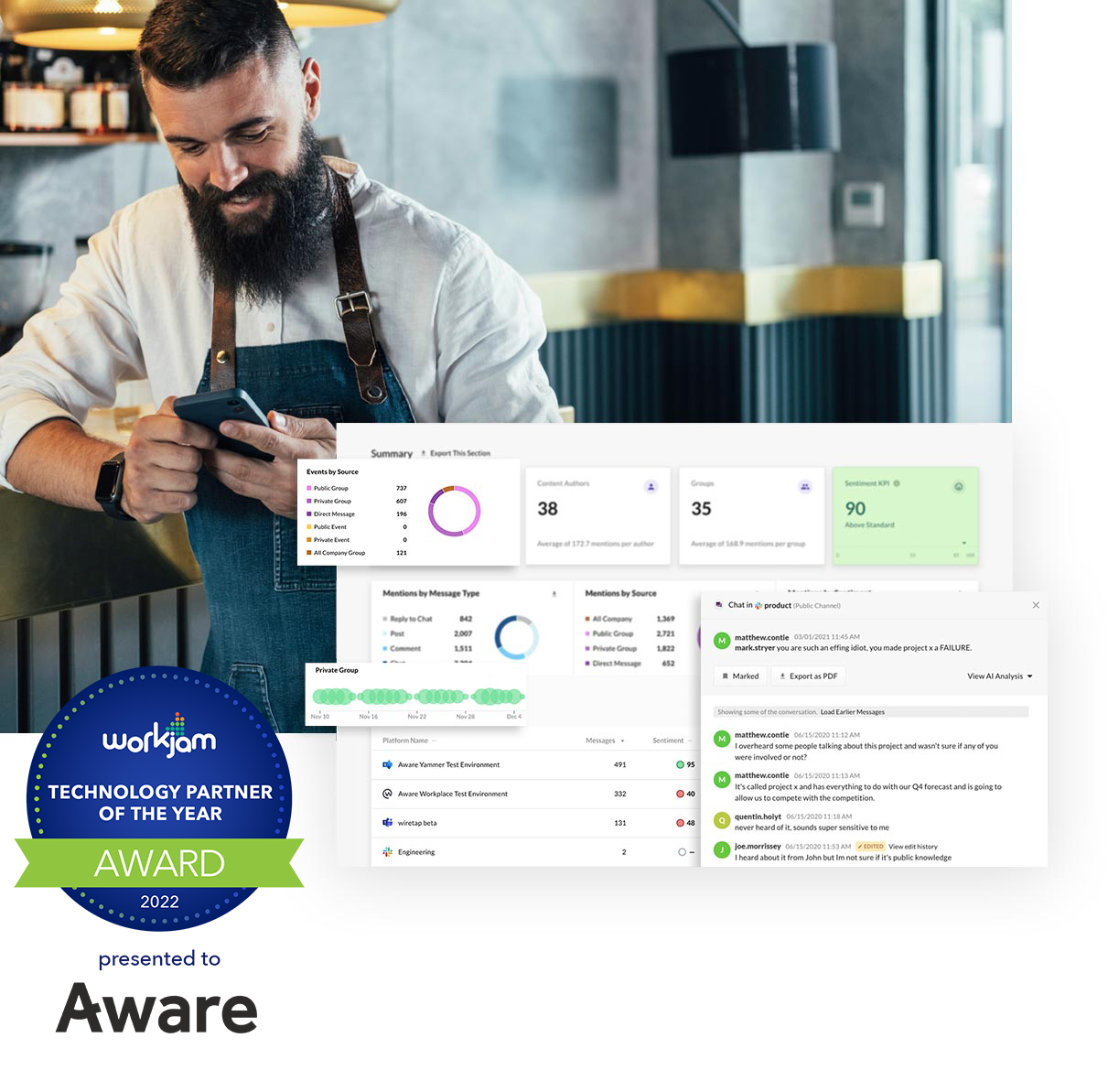
How Aware supports HIPAA compliance in WorkJam
Aware provides real-time compliance management for WorkJam using industry-leading natural language processing (NLP) to identify potentially violating content as soon as it is posted. AI-powered workflow automations take action immediately to notify stakeholders and mitigate risk exposure from noncompliant sharing of PHI and other sensitive data. Each organization can configure its own workflows using regular expressions (regex) and keyword detection to tailor alerts to individual need with fewer false positives.
As the WorkJam Technology Partner of the Year 2022, Aware is a trusted security and compliance vendor that WorkJam customers rely on to provide comprehensive data protections within their digital workplace.
Final thoughts
While WorkJam offers features that can support HIPAA compliance, it is essential for healthcare organizations to evaluate its implementation and ensure that it aligns with their specific compliance needs. By understanding the risks associated with using WorkJam and implementing appropriate security measures such as automated, AI-powered compliance monitoring from Aware, healthcare organizations can leverage WorkJam effectively while safeguarding patient information and remaining HIPAA compliant.
Learn more about how Aware supports compliance and security for sensitive information in WorkJam.