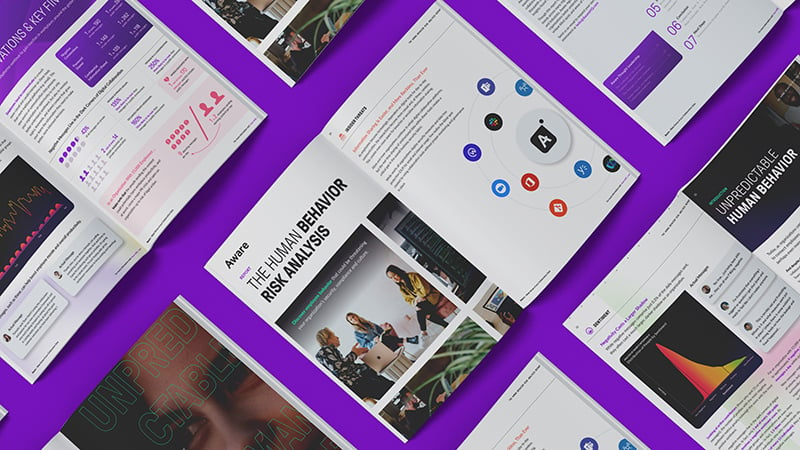Microsoft Teams Sentiment Analysis: How It Works & Use Cases
by Aware
Sentiment analysis interprets employee opinions, emotions, overall mood, and comfort within an organization using employee feedback and unstructured data. The traditional tool for sentiment analysis has long been surveys, but modern-day business activities performed through collaboration tools like Microsoft Teams have changed the way we work and provided much more up-to-the-moment, detailed, and multi-faceted data that can be interpreted to gain a real-time pulse of employee sentiment.
Contents
- Understanding sentiment analysis
- How companies use sentiment analysis
- The benefits of sentiment analysis
- Using Azure OpenAI to analyze sentiment in Microsoft Teams messages
- Limitations of sentiment analysis
- Choosing the right tool for sentiment analysis on Teams messages
Understanding sentiment analysis
Sentiment analysis uses natural language processing (NLP) technology to analyze real-time messages at scale and evaluate them for positivity, negativity, and toxicity. AI/ML models can extract common topics, themes, and trends from thousands of messages and assess the relative sentiment attached to each of them. These insights give business leaders a continuous stream of feedback about the health of their organization and the subjects that are top of mind for employees.
Companies can also use sentiment analysis to mitigate the risk of insider threats, identify phishing attempts and bots, and perform real-time crisis management. Tools like Microsoft Teams give businesses a vital source of data drawn from every level of the company, helping them to better understand and react to changes in workforce sentiment as they occur.
Organizations can also monitor specific topics, keywords, and channels to receive notifications for threats from phishing scams or malicious actors who pose a risk to intellectual property and valuable data assets.

Harness your collaboration data—learn how a multi-billion dollar company increased productivity by 60%.
How companies use sentiment analysis
Sentiment analysis is not about spying on employees or violating their privacy. Organizations can use sentiment analysis in public channels of company-owned tools to help secure their data and ensure employee well-being.
In organizations that use real-time sentiment analysis, data is still gathered from surveys and roundtables, but is augmented with natural language processing and AI-driven passive listening within collaboration tools like Microsoft Teams. Messages are ingested in real-time to surface insights that can mitigate risk and protect the company’s intellectual property and security.
For one global pharmaceutical company, sentiment analysis in Microsoft Teams and Workplace from Meta became a critical piece of solving a very real crisis. They employed both Russian and Ukrainian workers when the war broke out in 2022. First and foremost, the company needed to ensure its workforce felt safe. A second priority was stamping out rumors and gossip that persisted through Teams, Workplace, and from social media. The company needed to keep conflicts to a minimum and conversations factual and turned to Aware for help.
Using Aware, the company monitored specific keywords and topics to understand sentiment related to the Russian/Ukrainian war and surface common themes that emerged during those discussions, ensuring the information shared was factual and conversations remained professional.
This proactive approach helped the company remain sensitive to its employees’ needs. The affected employees reported how supported they felt at the beginning of the war. The company has since stated it feels better equipped to handle global events thanks to how they were able to manage such a fraught situation in real time.

People are the new perimeter in collaboration security. Empower them to protect your data. Watch the webinar to learn more.
The benefits of sentiment analysis
Sentiment analysis works as a component of an organization’s overall infosec strategy and has many benefits. Having collaboration tools like Microsoft Teams brings an abundance of new data to the table to enhance these benefits.
Enhanced security and risk management:- Surface potential insider threats by detecting unusual behavioral patterns, rising toxicity, or even plans in the making for sabotage.
- Identify phishing scams and bot activities through communication patterns and link analysis to quarantine suspicious messages and warn users of the danger.
- Provide warnings of potential compliance or ethical issues based on toxicity analysis or topic and keyword triggers.
- Gauge employee reactions during challenging times or organizational upheaval and change.
- Respond rapidly to emerging issues or crises to mitigate rumors, toxic sentiments from fear, or damaged employee trust.
- Facilitate more effective communication strategies using data-driven insights and real-time communications with employees before misinformation can spread.
- Reduce attrition and improve employee retention by limiting the growth of toxicity in the workplace before it becomes a reason for resignations.
Sentiment analysis can help employees feel heard by the organizations they work for, boosting trust and raising morale. These organizations provide a better, more positive environment where employees feel they can ask questions, voice concerns, and rely on leadership to support them when problems arise. This leads to better outcomes for employees and the company as a whole.

What sensitive information lives in your collaboration data? We analyzed 6.6 billion messages to find out.
Using Azure OpenAI to analyze sentiment in Microsoft Teams messages
Azure OpenAI can be integrated with Microsoft Teams to analyze sentiment in chat messages and provide valuable insights into employee communications and team dynamics.
Prerequisites
To use Azure OpenAI for Microsoft Teams sentiment analysis, you need:
- Access to Azure Open AI services through an Azure subscription.
- A Microsoft Teams account with permissions to install custom apps.
- A development environment with Node.js or C# installed.
- A tunneling solution like ngrok or dev tunnels for local testing.
Natural language processing (NLP) and sentiment analysis
Natural language processing is a form of artificial intelligence where machines ingest, understand, interpret, and generate human language. For sentiment analysis, NLP algorithms process text to evaluate the tone behind it. This is executed by:
- Tokenization, which breaks text into individual words or phrases.
- Part-of-speech tagging, which identifies grammatical components of the text.
- Semantic analysis to understand the meaning and context of the words.
- Machine learning models that are trained to classify sentiment based on patterns within the text.
Setting up and deploying the app
To implement sentiment analysis using Azure OpenAI for Microsoft Teams messages:
- Create an Azure OpenAI service in the Azure portal.
- Set up a bot registration in the Azure portal and obtain the necessary credentials.
- Clone the sample repository and configure the app settings with your Azure OpenAI key and other required values.
- Run the app locally using the tunneling solution to expose it to the internet.
- Create and upload the app manifest to Microsoft Teams.
- Install the app in Teams and grant the necessary permissions.
Run the app
Once you’re set up, your sentiment analysis app can be used within Microsoft Teams:
- Users can access the app through a messaging extension.
- When invoked, the app analyzes the sentiment of the selected messages.
- Results are displayed, categorizing them as positive sentiment, negative sentiment, or neutral.
- The app may also provide sentiment scores or probabilities for more detailed analysis.
Aware: Simplifying sentiment analysis for Microsoft Teams
The Aware platform simplifies the process of sentiment analysis in Microsoft Teams by offering:
- Pre-built integration with Microsoft Teams.
- User-friendly interface for accessing sentiment insights.
- Industry-leading NLP that scores messages for both sentiment and toxicity.
- Customizable dashboards and reports.
- Compliance and security features for enterprise use.
With Aware, organizations can easily implement sentiment analysis without extensive development or AI expertise, using proprietary NLP that has been proven to outperform Microsoft, Meta, and Google for sentiment analysis.

What's in your collaboration data?
Get your free, customized report to find out.
Limitations of sentiment analysis
Real-time sentiment analysis is an exciting technology for supporting business functions, but it does have its limitations. Even humans disagree about message sentiment, especially in short-form written communications, so sentiment analysis cannot be an exact science. Companies should understand these limitations and where challenges lie in interpreting employee sentiment before relying on this technology in their workplace.
Interpreting humor and sarcasm
NLP tools can sometimes struggle to accurately interpret humor and sarcasm in collaboration tools like Microsoft Teams. These types of messages rely heavily on context, tone, and cultural understanding, which some AI models struggle to grasp.
Slang, jargon, and abbreviations
For certain industries, professions, regions, and cultures, slang, jargon, and abbreviations are a big part of the conversation. Language also evolves, so what’s appropriate in one region doesn’t always apply in the next, nor does word usage in one year continue into the next. Abbreviations, acronyms, and jargon are also heavily influenced by industry, and this can affect the AI model’s understanding of the messages in Teams.
Lack of context
Microsoft Teams messages are typically short and may be missing a broader context of a conversation or situation. The AI models may struggle to interpret shorter messages without the surrounding context and have difficulty classifying whether the message is positive, negative, or neutral.
Cultural and personal differences
What’s positive in one culture can be interpreted very differently by another. How coworkers in one department speak to each other versus how they speak to other departments may also differ. These nuances may not be as easy to pick up for an AI sentiment analysis model as opposed to a human being.
Technical and language limitations
Many sentiment analysis tools are accurate in English but may not be as accurate in another language. They may also not take into account a user’s ability to write in multiple languages. The model may have reduced effectiveness in multilingual environments.
Choosing the right tool for sentiment analysis on Teams messages
Aware’s integration with Microsoft Teams gives admins access to a comprehensive governance, security, and compliance platform backed by industry-leading sentiment analysis for collaboration datasets that analyzes messages with near-human accuracy.
Through Aware’s partnership with Microsoft, organizations can:
- Monitor and analyze communication data in real time using intelligent sentiment scoring to manage business challenges and crisis management in the moment.
- Harness organizational sentiment to evaluate and improve top-down messaging during periods of uncertainty such as change management or geopolitical events.
- Reduce inaccuracies and bias built into annual surveys by sourcing sentiment from collaboration tools like Microsoft Teams, a resource employees engage with in real-time, so reactions are more genuine and timely.
- Intercept employee toxicity before it begins to affect company culture and address the source of a shift in employee perception, particularly if the company’s reputation has sustained damage based on rumor and not fact.
- Protect the company’s intellectual property, data access, and proprietary information from insider threats, phishing and bot scams, and other malicious actors by surfacing keywords or topics that raise alerts.
As one of the strongest collaboration platforms in business with more than 270 million active daily users, Microsoft Teams gives organizations worldwide the tools to work together from anywhere at any time.
Book a demo with Aware to get started with the right sentiment analysis platform for Microsoft Teams to protect your business interests, employees, and IP.