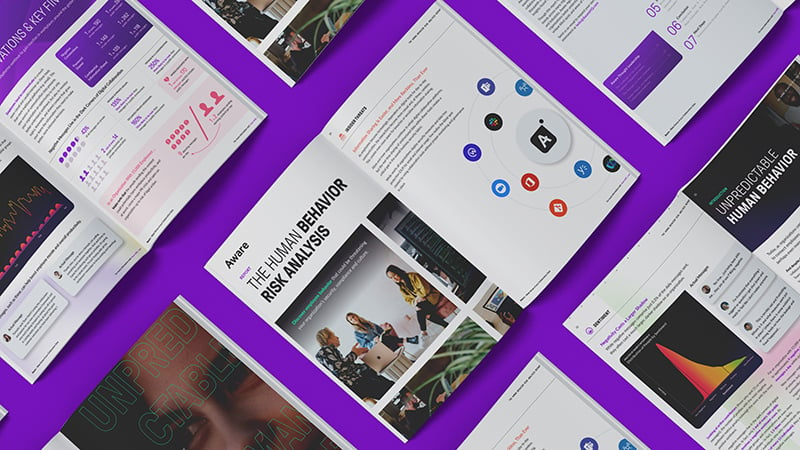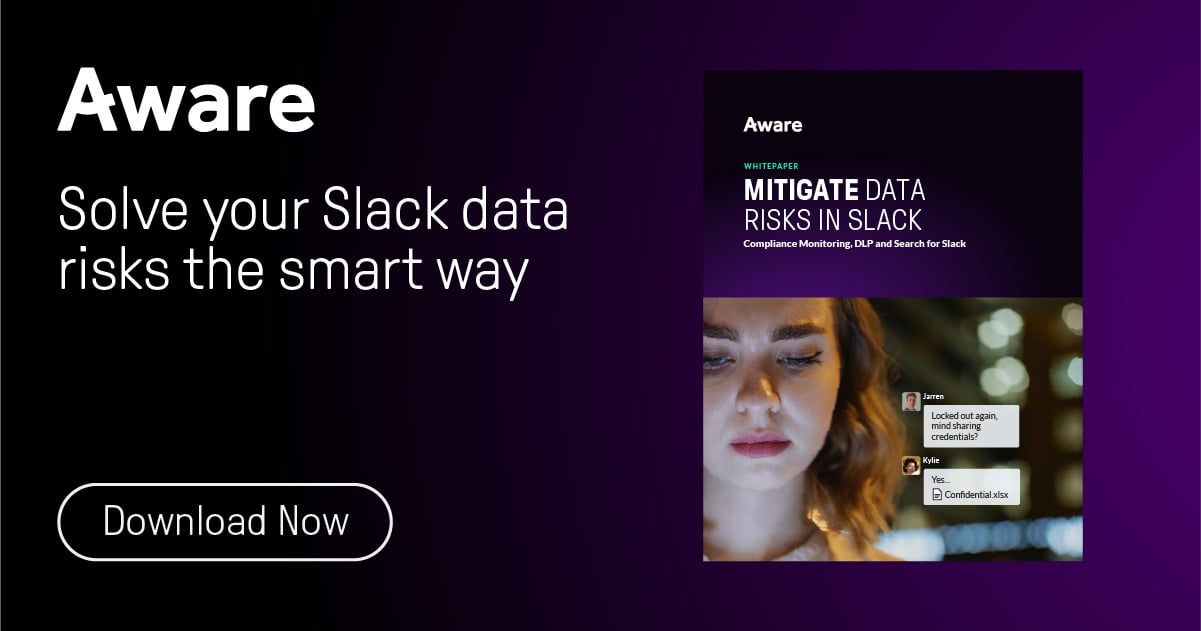Slack Risk Mitigation: 5 Steps Businesses Should Take Today
by Aware
First Published Dec. 2023. Updated Mar. 2024.
Slack is a cornerstone of seamless collaboration within the modern digital workplace. However, Slack’s convenience comes at a cost—the potential introduction of risks to your organization. Data leaks, compliance challenges, fair-use violations, and bullying and harassment are just some of the risks that can lurk undetected within Slack’s complex dataset. In this article, we'll explore key tips that can help mitigate these risks and safeguard your business while maximizing the benefits of using Slack.
Contents
- Why you need Slack risk mitigation strategies
- Step 1: Implement monitoring for compliance
- Step 2: Set advanced data retention policies
- Step 3: Define acceptable use policies
- Step 4: Establish granular user permissions
- Step 5: Leverage third-party integrations to mitigate risk
Why you need Slack risk mitigation strategies
Collaboration tools like Slack create and manage conversation data in ways never before seen within the enterprise. Slack users appreciate the ability to restrict message visibility to individual participants or limited groups, but this can also lock out administrators, who may be reliant on Slack to provide them with message access in the event of a legal demand or internal incident.
Without proactive risk management, these hidden corners of Slack can hide hackers or insider threats and provide cover for cyberattacks—but it isn’t only bad actors who pose a risk in Slack. It’s never been easier to upload a file and instantly sync it to any number of devices within and outside the organization’s control, making even a simple error a potentially catastrophic data breach. With fines and penalties on the rise for improper monitoring and archiving of Slack data, it’s essential for businesses to get to grips with risk mitigation in this new dataset.

What risks live in Slack? We analyzed 6.6B messages to find out.
Step 1: Implement monitoring for compliance
Compliance monitoring in Slack is essential for any business that handles sensitive or restricted data. As most companies deal with some amount of personally identifiable information (PII), protected health information (PHI) and payment card industry (PCI) data, if only for their employees, virtually every company has some responsibility to ensure compliance within Slack, even if they’re not in a highly regulated industry. For those who are highly regulated, such as companies in the financial and healthcare sectors, other compliance legislations, like FINRA and HIPAA, will also apply.
Implementing a real-time compliance solution is the best way to monitor Slack and defend against employees sharing sensitive information and discussing confidential matters within the platform. Solutions should be able to detect and address restricted content, including both regulated data and company-sensitive information such as IP, in both Slack messages and file uploads.
Step 2: Set advanced data retention policies
By default, Slack retains all messages within a paid workspace unless otherwise stipulated. (Free workspace data is retained for up to one year before being purged.) However, not all messages are available to administrators at all times. Full message visibility depends on Slack plan tier and settings. This ever-growing dataset contains all the sensitive and confidential information ever entered into Slack, and consequently represents a massive risk surface area that must be addressed. Defining clear data retention policies ensures you're only storing what's necessary and still meeting compliance obligations in Slack.
By using a comprehensive Slack archiving solution, businesses can ensure they capture a full record of Slack messages—including revisions and deletions—and apply granular retention policies that limit vulnerabilities and reduce their dataset to streamline eDiscovery and internal investigations.
The Aware platform offers a comprehensive approach to data retention policies, helping businesses tailor Slack settings to their specific requirements. By aligning data storage practices with regulatory standards, organizations can reduce the risk of holding onto sensitive information for extended periods, thereby enhancing data security.
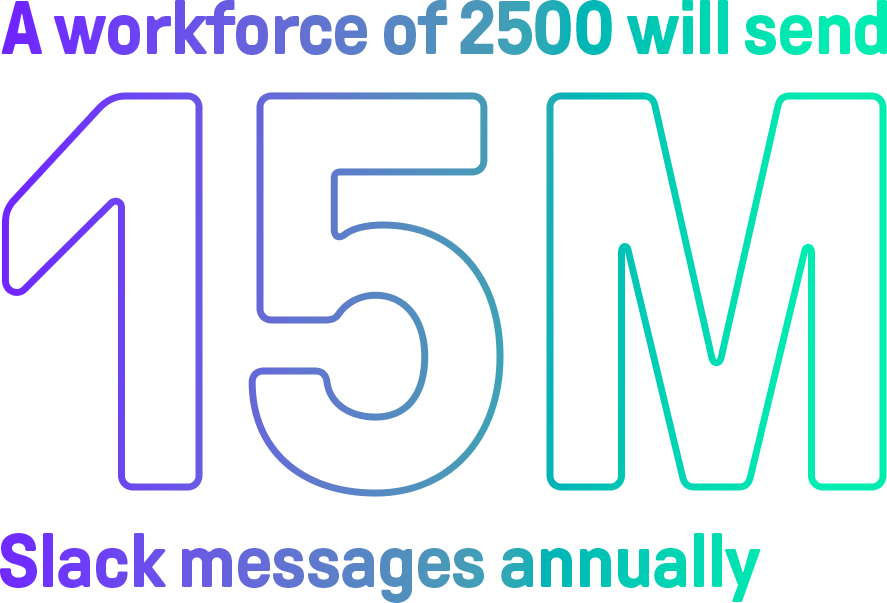
Back up your Slack workspace today.
Step 3: Define acceptable use policies
Slack offers employees the ability to communicate in a fast and flexible manner that strongly resembles social media. It’s not unusual for Slack conversations to be peppered with slang, emojis, gifs, reactions and more. While this can help break down barriers and create a more welcoming and inclusive company culture, it can also blur the lines between what is and is not acceptable conduct.
To mitigate this risk, it’s important to create acceptable use policies to address how employees should communicate in Slack. These policies should outline acceptable conduct, data sharing protocols, and consequences for violations. A comprehensive acceptable use policy can also help support a culture of security awareness, especially when paired with a training program covering Slack best practices such as spotting phishing attempts, creating strong passwords, and avoiding shadow IT.

Download your free copy now.
Step 4: Establish granular user permissions
Even smaller workplaces will benefit from creating order among Slack users by establishing an access structure based on roles and responsibilities. Define which users (or user groups) can gain access to restricted Slack channels, create new channels, or use features such as inviting guests and external collaborators into the Slack environment via Slack Connect. Approach these decisions from the position that if a feature is available, somebody will use it, and then decide which employees should be authorized to make those changes.
Step 5: Leverage third-party integrations to mitigate risk
While Slack offers workspace admins the opportunity to establish custom data retention policies, search messages, and improve their overall cybersecurity posture, these controls may not go far enough to ensure compliance and mitigate Slack security risks. To this end, Slack integrates with a vast array of third-party SaaS tools that support security features like Slack archiving, data loss prevention (DLP), eDiscovery, and advanced security policies.
Aware is the only Slack vendor approved for DLP and eDiscovery use cases, providing businesses with a complete overview and centralized control of Slack from a single AI-powered platform. Aware’s proprietary technology is built upon industry-leading natural language processing (NLP) capabilities designed and trained to understand the nuances of this specific dataset. Using Aware, Slack admins can enhance security, mitigate risk, and proactively protect their company culture.
Cloud security is an essential consideration in the digital workspace, particularly in collaboration tools like Slack, Microsoft Teams, Google Drive, and more. Aware helps businesses to achieve their data protection goals across all the places where employees talk from a central platform designed with modern security controls in mind. Learn more about how to address Slack security concerns and protect your company’s most sensitive data with Aware.