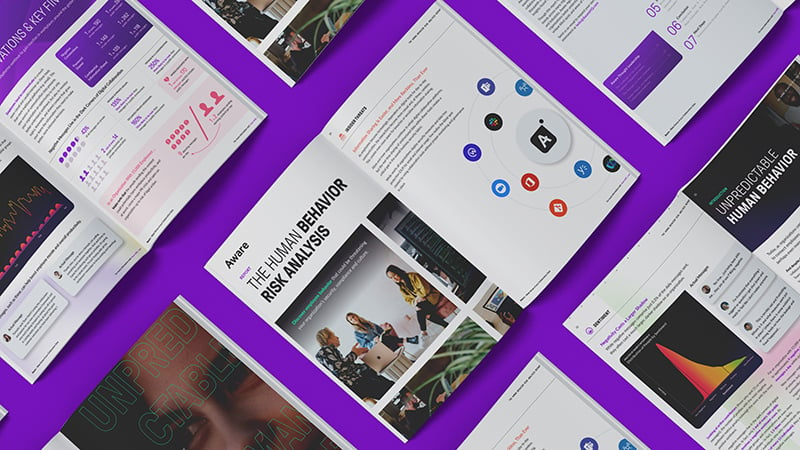Webex Monitoring: A Complete Guide
by Aware
Many of today’s leading organizations choose the Cisco Webex cloud-based collaboration suite for their communication needs. Webex offers video conferencing, messaging, screen sharing, file sharing, webinars, and whiteboarding features that enable diverse workforces of all sizes to flexibly communicate from anywhere.
Carefully monitoring Webex to secure data and improve your risk posture is a vital part of operating a collaboration tool for modern business operations. In this article, we’ll look at monitoring Cisco Webex and all that entails.
Contents:
- Why is Webex monitoring essential?
- What should you monitor in Webex?
- How does the Webex monitoring service work?
- Why you need a third-party tool to enhance Webex monitoring
- Integrate with Aware to simplify and strengthen monitoring
Why is Webex monitoring essential?
Companies using Webex have many reasons for requiring monitoring capabilities in their workspaces. Here are a few key areas where Webex monitoring is important.
- Security and compliance: Collaboration tools are filled with sensitive and regulated information that must be protected. Cisco includes some monitoring capabilities within Webex to help companies with data protection and regulatory compliance. Admins can find these features in the Webex Control Hub.
- Data breaches, insider threats, and phishing: Insider threats can be intentional, but they can also be negligent or accidental. Phishing scams have also become more sophisticated. Organizations must defend their data against both internal and external actors, and Webex has taken steps to help users minimize exposure to these cybersecurity threats.
- Crisis management: If there is a security issue, like a data breach, Webex monitoring allows admins to identify and quickly respond to the incident to minimize the crisis, close the gap, and mitigate the damage where possible.
Effective Webex monitoring for these use cases, combined with robust acceptable use policies, enables organizations to maintain a position of regulatory compliance, data loss prevention, and data security.

Whitepaper: An IT leader's guide to compliance, legal, and infosec requirements in collaboration tools—everything you need to know.
What should you monitor in Webex?
The type of data held in your Webex instance will impact the monitoring solution(s) you deploy to protect it. Understanding the risks and value of each category of data is essential to managing it properly.
- Intellectual property: Whether it’s blueprints for machinery, art-in-progress for designs or entertainment, proprietary recipes, or source code for digital assets, a company’s intellectual property may be worth millions. Having unauthorized actors gain access to it can be devastating to a company’s productivity and profits.
- Personally identifying information (PII), and Payment Card Information (PCI): Many organizations share highly sensitive data, including customer names, addresses, credit card details, banking details, and even geolocation data like IP addresses in the normal course of doing business. Defending these details from a data breach is vital to maintaining consumer trust and loyalty.
- Code: Even for companies outside the tech industry, product source code can be critical for daily operations. Monitoring communications channels for snippets of code and using DLP solutions to prevent unauthorized sharing can provide extra protection.
- Passwords and other credentials: Embedded API keys, passwords, two-factor authentication verifications, and the like can often appear in collaboration messages in tools like Webex. Mitigating this risk can prevent malicious actors from gaining access to other company-owned tools and products in the event of a breach.
In some cases, monitoring user activity in Webex can expand data protection, but there are ethical considerations to take into account. Monitoring user patterns may uncover insider threats, but companies may also run the risk of breaking the trust of their employees feeling monitored or micromanaged. It’s important to balance privacy and security and use a tool like Aware that does not impact end user experience.

Cover your apps with this comprehensive checklist for collaboration security and risk management.
How does the Webex monitoring service work?
Webex provides users with several features for comprehensive monitoring capabilities. These allow administrators to implement monitoring strategies that provide oversight in several areas.
- Analytics: Baseline metrics about login attempts, unauthorized access based on user roles, and user identity verification.
- Control hub: The centralized data center helps IT admins manage Webex calling, messaging, Webex meetings, contact centers, team collaboration services, and Cisco devices across the Webex ecosystem.
- Security and compliance: Webex provides role-based access controls (RBAC), auditing and logging, search capabilities, and data retention and legal hold functionality to meet regulatory and legal process requirements.
- Data protection and security: To safeguard data and minimize the risk of insider threats and phishing scams, Webex offers:
- End-to-end encryption for user-generated content.
- Secure meeting features like password protection, waiting rooms, and host controls to manage participants.
- Integration with third-party data loss prevention (DLP) solutions to that offer real-time data loss.
- Adaptive authentication using a zero-trust approach to verify end user identities.

Take charge of information governance across all the tools of the digital workplace. Download the checklist to start today.
Why you need a third-party tool to enhance Webex monitoring
While Webex’s built-in monitoring and security features cover many needs, the integration of a third-party tool can add significant enhancements for a comprehensive approach to data security and compliance.
Historical Data Collection
Third-party tools often have robust data retention and analysis capabilities, which can enable companies to:
- Store and analyze long-term historical data for better trend analysis.
- Identify patterns to surface potential security risks over greater time periods.
- Proactively detect and address performance issues before they escalate.
Customized Reporting
Advanced third-party solutions often offer:
- Tailored report creation tools that can be customized to your organization’s specific requirements.
- The ability to configure alerts for different stakeholders.
- Automated report scheduling and distribution for Webex teams.
Centralized Control Dashboard
IT Security teams look for a singular source that enables the monitoring of their entire tech stack, rather than having multiple dashboards to track. Many third-party apps enable this for:
- Centralized monitoring of Webex alongside other collaboration tools.
- Streamlined management of security and compliance across multiple platforms.
- Easier identification of cross-platform security issues or policy violations.
Advanced Reporting and Risk Detection
With more sophisticated analytics and risk detection capabilities, third-party apps can give views of Webex that aren’t available out-of-the-box, including:
- Machine learning algorithms to identify potential threats.
- Advanced analysis to detect insider threats or compromised accounts.
- Correlation of data across multiple platforms to assess comprehensive risk.
Acceptable Use Policy Enforcement
Acceptable use policies that align with your organization’s data usage requirements, especially if you’re in a highly regulated industry, may not be fully served by the security and monitoring features that come as standard with Webex. Third-party applications may help meet your acceptable use policy needs by:
- Giving you more granular control over user data usage.
- Offering real-time policy violation notifications and automated responses.
- Enabling detailed auditing of policy adherence.
Unified Compliance Policies Across Your Tech Stack
A third-party solution in conjunction with the Webex app can:
- Enable consistent compliance policies across your tech stack.
- Ensure uniform data protection and privacy standards.
- Simplify compliance audits with a single source of truth for all collaboration activities.
Cross-Platform Data Loss Prevention
Third-party integrations can also strengthen data loss prevention capabilities across Webex and other collaboration tools.
Collaboration security, compliance, and risk management is a team sport. Learn how to partner across departments to manage your data more effectively.
Integrate with Aware to simplify and strengthen Webex monitoring
Aware’s integration capabilities connect seamlessly with Cisco’s Webex collaboration suite, providing a centralized dashboard for infosec admins to easily monitor their tech environment. Aware’s purpose-built ML model can help organizations:
- Ensure regulatory compliance.
- Easily identify messages containing PII, PCI, and other electronically sensitive information.
- Create granular data retention policies to fit highly complex regulatory situations.
- Create an immutable and search-ready archive.
- Automate policy enforcement.
- Maintain complete data control with audit logs, endpoint encryption, and role and data-based access controls.
Aware in action: When a European beverage company observed certain communications on their collaboration tools, they grew concerned about internal acceptable use policies and GDPR compliance regulations. With Aware’s help, they were able to minimize the risk to intellectual property data, create rules surrounding PII sharing, and implement robust data management tools to build data retention policies that purged data that was no longer needed. Now, they’re confident in the way their collaboration tools are used and how their critical data is shared, as well as how their employees use it.
Request a demo today to see how Aware can help your organization secure and monitor Webex!