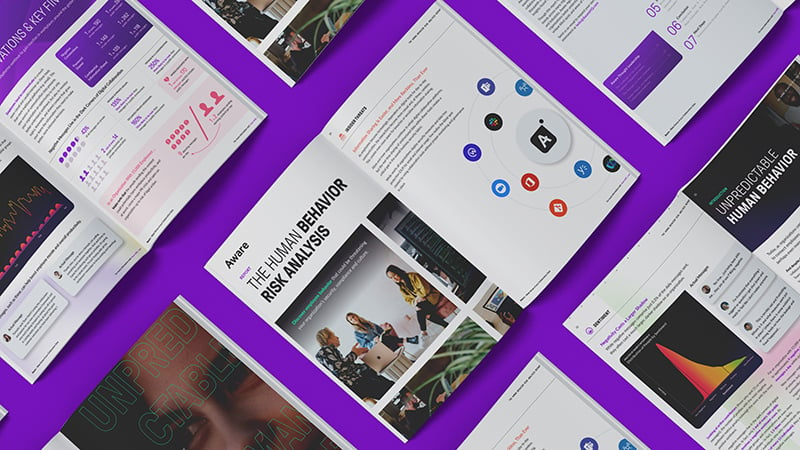Zoom eDiscovery: How It Works
by Aware
Zoom’s video conferencing and instant messaging platform is one of the most widely used collaboration tools. Remote employees and global workforces have become ubiquitous, requiring communication solutions that connect people regardless of location and workspace. Zoom has become a trusted app that keeps communications between teams running smoothly.
Contents
- Why is eDiscovery essential for Zoom?
- What are the types of data generated in Zoom?
- How to record Zoom data for eDiscovery
- Best practices for eDiscovery on Zoom
- Integrate Zoom with Aware for faster eDiscovery
Why is eDiscovery essential for Zoom?
Zoom became a household name during the Coronavirus pandemic because companies needed a reliable video conferencing tool to maintain business continuity amid lockdowns. Zoom revenues exploded, going from $622 million in 2020 to over $4 billion by 2022.
This massive uptick in usage created enormous amounts of potentially discoverable data that organizations need to access and review. That makes eDiscovery essential for Zoom admins to fulfill the following use cases:
- Preserving critical business information: The more widespread remote work has become, the more conversations and meetings are being held, and the more decisions are being made within them. Crucial and sensitive information that had previously been discussed during in-person interactions is being captured in Zoom recordings, chats, and transcripts. This electronically stored information (ESI) needs to be made accessible and searchable.
- Meeting legal obligations: Zoom data can be subject to legal discovery requirements just like any other form of electronic communication. Businesses need ways to preserve and review Zoom data to meet these requirements in litigation or investigations.
- Uncovering context for cases: Zoom recordings and transcripts can provide critical context for early case assessment and review. Insights into the “what and why” may be vital for understanding the complete picture for legal matters.
- Managing multiple data types: There are various discoverable data types within Zoom, including video recordings, audio recordings, chat logs, and transcripts. These data types may include relevant information that must be accounted for during eDiscovery.
- Overcoming preservation challenges: The default settings within Zoom may not align with an organization’s data retention needs for legal purposes. Proper eDiscovery procedures can preserve Zoom data before it is accidentally lost or deleted.
- Supporting review efficiency: eDiscovery tools designed for Zoom data can significantly improve the efficiency of reviewing high volumes of audio, video, and written communications. The right tools can make it possible to quickly search Zoom transcripts for keywords or analyze context in chat logs.
Robust practices in Zoom can help organizations overcome eDiscovery challenges and ensure they’re prepared to handle legal requirements within the necessary timeframes for investigations and regulatory compliance requests.

What controls do legal officers need to successfully manage collaboration data? Watch the webinar to find out.
What are the types of data generated in Zoom?
To effectively preserve and collect Zoom data for eDiscovery, it helps to understand what types of data the platform generates and what purpose they serve. This can help optimize the eDiscovery process.
Chat Data
Chat data on Zoom is generated in two ways:
- In-conference chats: Messages exchanged during a Zoom meeting are captured in a side window where participants can type questions or make remarks without disrupting a presentation or interrupting a screensharing session. These chat logs serve as supplementary information to the meeting recordings, preserving real-time discussions and decisions made during the meetings.
- Zoom Chat: Zoom also has an instant messaging feature, similar to competitive messaging platforms like Slack and Microsoft Teams. Colleagues can communicate outside of meetings through Zoom Chat, creating a record of conversations that may be relevant for eDiscovery.
Video Recordings
Because video conferencing is Zoom’s primary platform feature, video recordings are essential to eDiscovery.
- Meeting recordings: Zoom’s primary form of data created is meeting recordings. Depending on the business’s subscription plan and user settings, recordings are stored locally or in the cloud. Video files capture the visual and verbal interactions during meetings, which can be critical for legal reviews and investigations.
- Usage data reports: Zoom generates reports even when meetings aren’t recorded. These reports detail meeting duration, timestamp, attendees, and other metadata, which can be important information for eDiscovery.
Audio Recordings
- Meeting audio: Audio-only files are produced alongside the video recordings every time a meeting is recorded. These are useful when video review isn’t needed, and this can save storage costs and review time.
- Other Zoom solutions: Audio recordings can also be generated from other Zoom data, such as Zoom Phone or Zoom Events, preserving voice communications outside traditional meetings.

The time has come. Discover how you can unify Legal and IT on collaboration data security.
How to record Zoom data for eDiscovery
Recording Zoom data will ensure that all relevant electronic information is preserved and accessible. Here is a step-by-step guide on recording Zoom meetings and chats for eDiscovery.
Video Recording
Log in with the proper account type. You need a Zoom Pro, Business, or Enterprise-level subscription to record and preserve the data for eDiscovery.
Set up recording options.
- Go to “Settings.”
- Under the “Recording” tab, enable “Cloud Recording” if you wish to save to the cloud. This is essential for automatic preservation and transcription.
Start recording.
- During a meeting, click on the “Record” button.
- Choose “Record to the Cloud” for better eDiscovery integration, as it simplifies access and management of recordings.
- Alternatively, select “Record on this Computer” to save locally, which may be preferred with certain eDiscovery processes.
At the meeting’s conclusion, click the “Stop Recording” button to end the recording.
Manage recordings.
- After the meetings, recordings will be processed and saved as MP4 (video), MA4 (audio), and TXT (chat) files.
- Access these files through the “Meetings” tab, then the “Recorded” tab in your Zoom account.
For paid users, Zoom retains up to 1GB of meeting recording files. For additional storage, you may purchase more space as needed. Free accounts do not have access to cloud recording features, so all recordings must be saved locally.
Zoom Chat Recording
Log in with the proper account type. To record Zoom Chat, you must have a Zoom Pro, Business, or Enterprise account.
Enable Chat Recording.
- In the Zoom Web portal, go to “Settings,” then to “Chat.”
- Enable “Save chat messages from the meeting/webinar.”
During the meeting:
- Chats are automatically saved with this setting enabled.
- Participants may also manually save the chat by clicking the “Chat” button and then the “More” button, followed by, “Save Chat.”
Accessing saved chats:
- For cloud recordings, chat messages are saved as part of meeting recording files, and they can be accessed in the “Recorded” tab.
- For local recordings, chat files are saved in the same location as the video and audio recordings.

Is your collaboration data secure? Find out with this quick checklist to closing the gaps in your apps.
Best practices for eDiscovery on Zoom
These best practices for eDiscovery on Zoom can help organizations improve their ability to manage and review Zoom data efficiently and proactively.
Establish a policy on Zoom usage
A comprehensive acceptable use policy for Zoom should outline items like:
- When meetings should be recorded.
- Where recordings should be stored, including on the cloud, network, or locally.
- The types of meetings that should never be recorded, such as sensitive HR discussions, certain telehealth meetings, etc.
- Guidelines for chat usage during meetings.
- Procedures for handling confidential information shared in Zoom.
These policies should be communicated with all employees and regularly reinforced and updated.
Establish a retention schedule
Data retention is an important factor in data loss prevention, data security, and regulatory compliance, and it often impacts eDiscovery practices. When you have your data retention schedule set, you can then implement eDiscovery workflows, like legal holds, to preserve data that may be necessary outside the retention schedule. Data retention policies should:
- Define how long different Zoom data types should be retained.
- Align retention periods with business needs and legal requirements.
- Automate deletion processes where possible for compliance purposes.
- Be reviewed and updated regularly to remain relevant and compliant.
Restrict saving data locally
Control over Zoom data can be better maintained when the data isn’t preserved on individual machines. Saving to a shared location or cloud is best.
- Configure settings to prevent Zoom users from saving recordings locally.
- Require recordings to be saved to the cloud or shared location for centralized management.
- Limit download permissions for recordings to authorized personnel only.
- Implement monitoring to detect any unauthorized local saves.
Use company-authorized accounts on Zoom
Official company accounts should be required to use Zoom to help retain control over all Zoom-generated data.
- Prohibit personal Zoom accounts for all work-related meetings.
- Ensure all employees have access to company-authorized Zoom accounts.
- Configure single sign-on (SSO) for easy access and improved security.
- Regularly audit account owner usage to identify any unauthorized accounts.
Enable transcriptions for all meetings
Transcriptions make Zoom data more easily searchable.
- Enable automatic transcription for all cloud-recorded meetings.
- Use Zoom’s built-in AI transcription or integrate with third-party transcription services.
- Educate users on clear speaking during meetings to create the cleanest transcripts possible.
- Implement a process for reviewing and correcting transcripts when needed.
Privacy features
There are Zoom privacy best practices to implement as well, for data security purposes. These include:
- Meeting waiting rooms
- Password protected meetings
- Meeting locks once all participants have entered
- Controlled screen sharing
- End-to-end encryption for video calls
- Privacy settings
Integrate Zoom with Aware for faster eDiscovery
Aware is a purpose-built tool designed to integrate across multiple platforms and make complex datasets accessible for eDiscovery searches. Aware also closes the gaps in existing collaboration tool functionality to make eDiscovery processes more intuitive.
Our natural language processing (NLP) and machine learning/AI models can search many data types, channels, and formats from a single centralized dashboard. Aware also ingests data in real time, giving users an immutable archive for federated searches by data channel, keyword, custodian, date range, or other parameters to surface a fully contextualized conversation in response to legal process requirements.
With Aware, companies can:
- Minimize search time and surface the results for multi-parameter searches, which speeds up data analysis and review.
- Reduce false positives with our AI/ML model’s near-human accuracy that ingests data in real time and requires minimal manual intervention.
- Integrate eDiscovery into existing workflows with user-friendly formats and compatibility.
- Create role-based access controls (RBAC) and message visibility restrictions to maintain the proper authorizations over sensitive data access.
Aware in action: This restaurant chain’s ongoing lawsuit revolved around whether or not an employee experienced retaliation when she asked for HR assistance and contact information in the company collaboration tool. The message appeared to have been deleted, so the legal team needed to verify its existence, and if so, what context surrounded its creation and deletion. Using Aware’s eDiscovery capabilities, the legal team searched by custodian and filtered the results by deleted data. They found the message and its related context, and they were able to proceed in their investigation with the full picture intact.
Sophisticated eDiscovery features are at your fingertips with Aware. Request a demo today to integrate Aware with your Zoom platform!