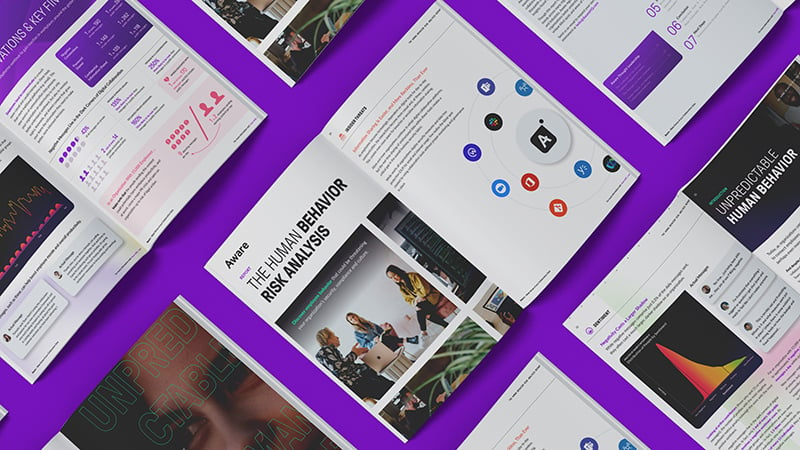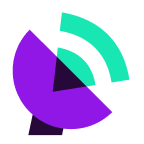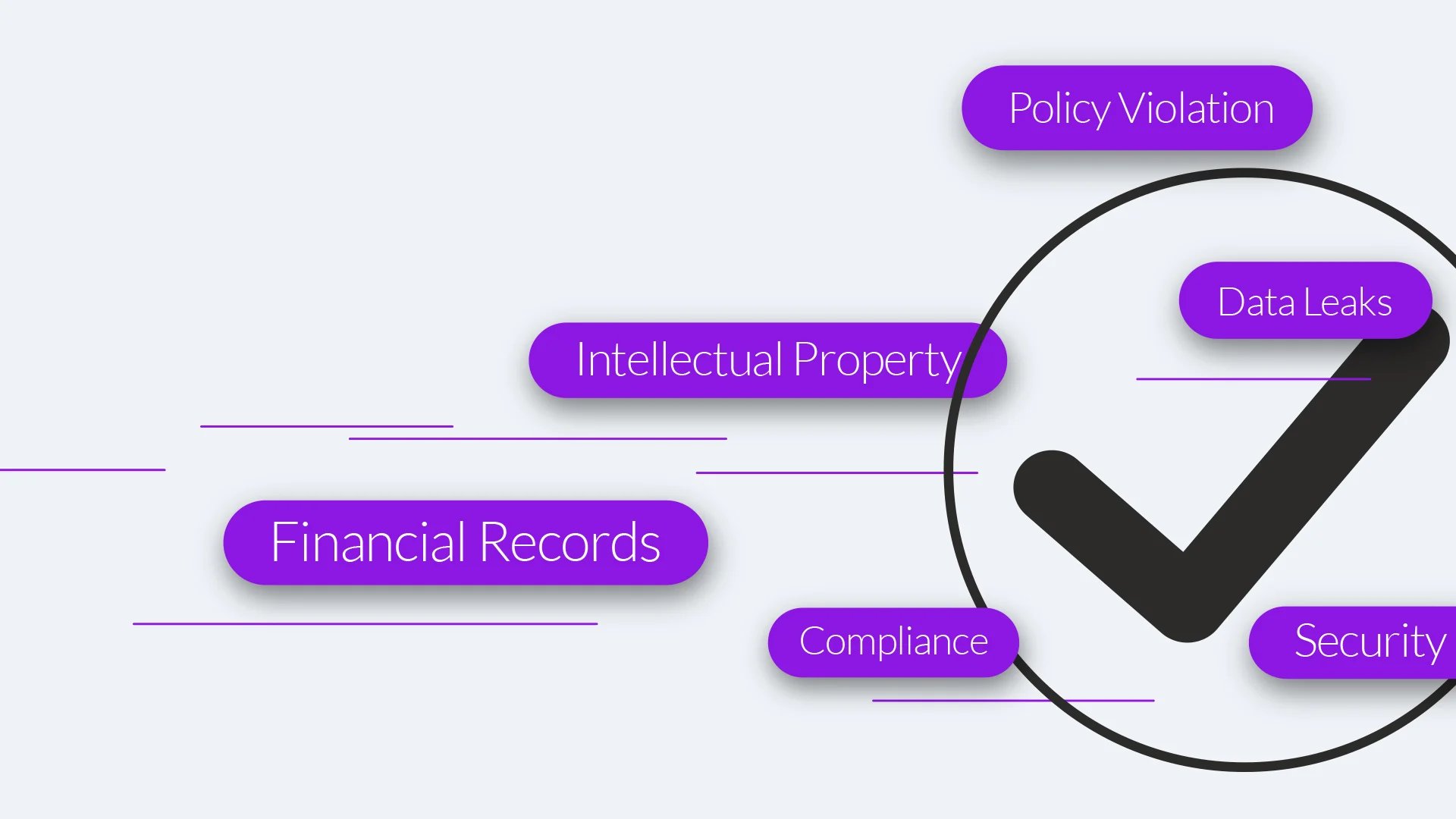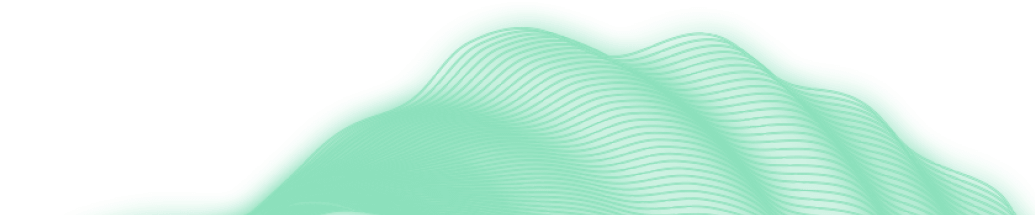Data Security, Forensics, Compliance & eDiscovery for Microsoft Exchange and Outlook
Microsoft Exchange and Outlook, Microsoft’s dedicated email server and application, are trusted by over a million companies to help 400 million users worldwide efficiently communicate. Aware’s native integration with Microsoft Exchange and Outlook deploys in minutes to provide comprehensive visibility and enable security, compliance and legal workflows for these applications - powered by proprietary AI/ML models designed to detect and alert to risks as they emerge.
Satisfy compliance requirements with real-time monitoring of PCI, PII, PHI, NSFW images and more to facilitate FINRA, HITRUST, HIPAA, GDPR and acceptable use compliance.
Protect against data loss in Microsoft Outlook with custom, granular policies designed to surface and address unauthorized share of code, credentials and intellectual property.
Perform faster forensics and eDiscovery with AI/ML-enhanced federated search, refined by keyword, regex, message type and more
Perform insider risk analysis with behavioral trend insights and advanced reporting.
Perform insider risk analysis with behavioral trend insights and advanced reporting.
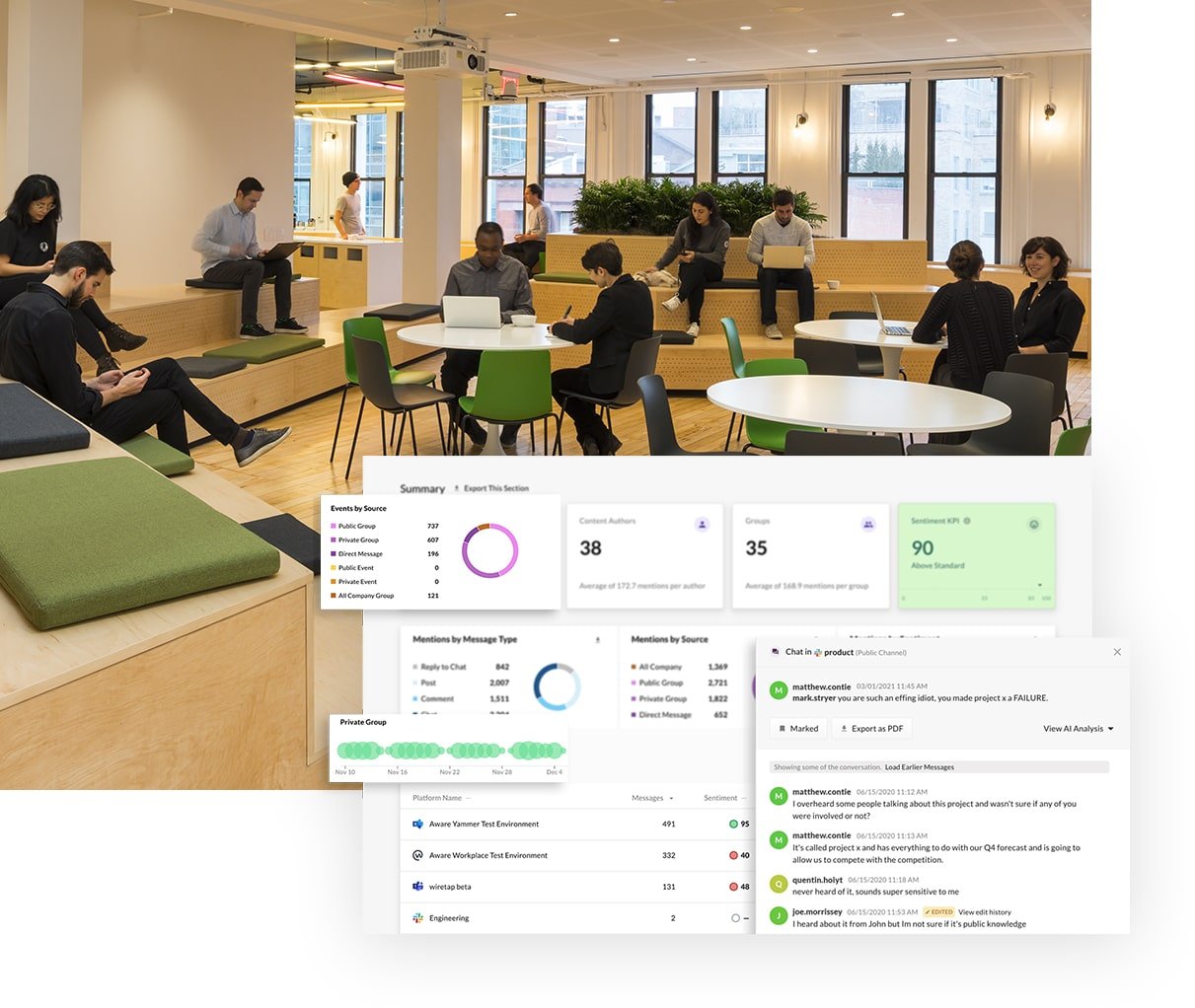
Aware's Microsoft Exchange Capabilities
Data Security, Insider Threat and Forensics for Microsoft Exchange
Aware enables granular data protection with proactive, automated and configurable visibility and control for Exchange and Outlook.
Data Loss Prevention
Locate and address sensitive data exfiltration within emails, including both inbound and outbound communication, for unified data protection across your collaboration ecosystem.
Insider Threat
Reduce insider threat and address knowledge gaps by detecting and coaching against patterns of discouraged behavior with industry-leading detection and automated notifications that alert to emerging risk in real time.
Forensic Research and Investigations
Speed the time to context within Exchange and Outlook with forensic search capabilities that leverage powerful filtering options, contextual results and user-friendly export types.
Compliance & Legal for Microsoft Exchange
Protect against costly fines and simplify your legal and compliance investigations with a purpose-built platform.
Compliance Monitoring
Reinforce acceptable use policies and prevent compliance violations with automated rules and policies designed to fit your business’s needs, powered by purpose-built AI/ML models.
eDiscovery
Efficiently search and analyze your email data with fast, federated search and flexible export formats for more effective, accurate ECA (Early Case Assessment) as well as legal, & data privacy workflows.
Related Content
Security
Protecting Valuable IP with Aware’s DLP Capabilities
A global video game company requires that all their new content stays completely confidential until information is ready for the public. With the...
Their Story →
Compliance & Legal
Easily Implementing Retention Policies for Regulated Employees
A financial services company has a specific group of employees that are considered regulated. The time content needs to be held for regulated...
Their Story →
Operational Intelligence
Filling Gaps Between Traditional Employee Experience Surveys
A global pharmaceutical company wanted their leadership team to better understand their overall employee feeling and engagement more frequently...
Their Story →
ARTICLES & PRESS
PRESS RELEASE
Aware Achieves Microsoft Gold Partner Status
The highest level of partnership is awarded to Aware for its stringent technical and performance standards and demonstrated best-in-class capabilities.
INFORMATION SECURITY
Is Microsoft Teams Secure for Business Users?
Get informed about potential security and compliance risks in Microsoft Teams and learn the steps you can take to protect your sensitive information today.
FREE REPORT
What's in Your Data?
Discover the scale of risk in your collaboration tool data today with a comprehensive free report.
FAQs
What is Microsoft Exhange?
As a mail server and calendar software, Microsoft Exchange enables users to access their contacts and tasks from most devices and browsers. It also supports collaboration with coworkers and external users and provides secure channels of communication that protect sensitive information, making it a popular choice for organizations to manage their email infrastructure.
What’s the difference between Outlook and Exchange?
Microsoft Outlook is an email client interface that allows users to connect their emails, calendars, contacts, and tasks. Exchange is a server software that provides email, calendaring, and other collaborative services. While Outlook can connect to Exchange to access these services, it can also connect to other email servers using IMAP or POP. In essence, Outlook is the tool that allows users to connect to and easily work with their Exchange email server.
Is Microsoft Exchange the same as Office 365?
Office 365 is not the same as Microsoft Exchange, although the two products are related. Office 365 is the name for a suite of subscription-based productivity tools that includes Word, Excel, and Teams. Exchange is a server platform for email and calendars that integrates with other O365 tools to provide complete workplace productivity functionality. Exchange is available with Business and Enterprise level Office 365 plans.
How do I know if I have a Microsoft Exchange account?
To determine if you have a Microsoft Exchange account, you can check with your organization's IT department or email administrator. Typically, Exchange accounts are associated with your organization's domain and you'll access your email through Outlook rather than a third-party email provider like Gmail or Yahoo.
How can I access Microsoft Exchange?
There are several ways of accessing Microsoft Exchange, depending on your organization's setup. Typically, you can access your Exchange account via Outlook client software installed on your computer, Outlook Web Access (OWA) through a web browser, or through mobile devices using Exchange ActiveSync (EAS) or Outlook mobile app. Additionally, some organizations may provide access through other email clients that support Exchange protocols.
Does Outlook only work with Exchange email accounts?
Outlook primarily works with Exchange email accounts but can also be configured to work with other email account types such as IMAP and POP. However, its full functionality, including features like shared calendars and global address lists, is best utilized with Exchange accounts. Outlook provides seamless integration with Exchange, offering enhanced collaboration and communication features for users within an organization.
Do E3 or E5 licenses cover Microsoft Exchange?
Microsoft E3 and E5 licenses cover Microsoft Exchange, but the level of Exchange functionality included may vary depending on the specific subscription plan and configuration chosen by the organization. Organizations can choose the plan that best fits their needs based on factors like security, compliance, and advanced features.
How does Aware support eDiscovery in Outlook Exchange emails?
Aware supports eDiscovery in Outlook Exchange emails by providing the tools to search, retrieve, and manage electronic data for legal and compliance purposes. It allows administrators or legal teams to perform searches across Exchange mailboxes, identify relevant emails and attachments, apply legal holds, and export data in a format suitable for legal review and compliance. Aware enhances the eDiscovery process by streamlining the identification and retrieval of relevant information from Exchange mailboxes within the Outlook environment.
What are acceptable use policies for email?
Acceptable use policies for email typically outline guidelines and rules governing the appropriate use of email within an organization. These policies often cover topics such as confidentiality, data security, prohibited content, proper email etiquette, and compliance with laws and regulations. Acceptable use policies aim to ensure that email communication is used responsibly, ethically, and in accordance with organizational standards and legal requirements, helping to mitigate risks related to data breaches, misuse of resources, and legal liabilities. Organizations should regularly review and update their email acceptable use policies to address evolving technology, security threats, and regulatory changes.
How does Aware protect against insider threats?
Aware helps organizations safeguard against insider threats by continuously monitoring electronic communications data to detect unusual behaviors or patterns indicative of potential insider threats. Aware supports granular rules creation for organization-specific data loss prevention policies to prevent unauthorized sharing or leakage of confidential data. Backed by industry-leading natural language processing technology and proprietary AI/ML automations, Aware helps organizations protect the sensitive information stored in Exchange emails and other electronic communications.
What other Microsoft Integrations does Aware offer?
Aware integrates with Microsoft Teams and Viva Engage (formerly Yammer), providing holistic support for Mirrosoft’s primary collaboration applications. In addition, Aware has native connections via API and webhooks to all major collaboration platforms, including Slack, Cisco Webex, Workplace from Meta, and Zoom Team Chat. See the full list of Aware integrations.